First I'm going to explain the spreadsheets. All eleven billion of them. Seriously. I can't even explain all of them at once, I have to break them into the different groups of spreadsheets.
Let's start with Donator spreads:
Donation intake form spreadsheet - oddly enough, this is the newest of spreadsheets and yet the first mentioned. When you submit a book here, it goes directly to that form. Where it sits until I manually add the donation books to two more forms (below).
Donator Master spreadsheet - Books from the above spread get added here, same information, but this time grouped by donation week and then by donator's name. This is vital on the Donator end, it tells me who needs to know where to send their books. It also tracks how long books have been sitting unclaimed by the masses.
The List spreadsheet - This is the master 'show' list of current books available for the week. This is spreadsheet you see every Sunday afternoon.
Then there are the Requester spreadsheets:
This is the fun part. This is what you see happens every Sunday.
Weekly Request spreadsheet - When you use the form to request a book on those fateful Sundays, they go into their own spreadsheet that is changed out weekly. Requests are timestamped and it's first come, first served. 'Winning' requests are highlighted and books gotten are written to the side for easy reference to us. Then they are deleted from The List.
Suspended (Time Out) spreadsheet - This is kind of a specialty spreadsheet. It's Lili's territory. When someone gets a book, their name is checked to see if it's on here. If it is, REQUEST DENIED. If Lili's working that session, she will politely email you, telling you are still on Time Out or what have you. If Jennifer's by her lonesome, not so much.
Requester Master spreadsheet - If you request and get a book, your information is manually transcribed from the Weekly Request spread to here. This dictates absolutely everything on the Requester end. It's what Lili works off of to manage the Suspended spread and tells where the books from the Donator Master spread go.
Then there are the emails.
For Requesters, confirmation emails go out go out within 20 minutes of start (which is a breeze), but it's the Donator emails that take the longest. In order to email, 2 different spreadsheets have to be consulted. First, the Donator Master spread to get who donated what books, then the Weekly Request spread to get the information on where to send them. Combine that with a 3rd open tab for an email in which to copy and paste the information of both. Then of course, crossing off the people who have been emailed.
During an average ARCycling session, I have about 6-7 tabs open, not including my Pandora channel that keeps me sane. As crazy as it sounds, it's easier to have a million tabs open then to have to go searching around in Google Docs to find a spread in the ARCycling crunch time.
From start to finish, it takes about 3 hours to prep, have the session, then all of the emails and "clean up" aka fixing spreadsheets and organizing the ARCycling inbox, which can get insane. Labels and folders, if you've never used them and have a lot of emails, I highly recommend.
And to top it all off, I keep ALL OF THE INFORMATION ever. Each one of these spreadsheets are forever long because nothing ever gets deleted. I did have to start a new Donator sheet for 2013 because it was getting too long. All this saving helps me track lost requests, lost donors, lost kittens and all-in-all stalk the crap out of everyone.
Me:
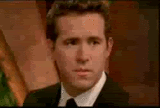
Does your brain hurt yet?
Wondering how in Tartarus we do this every Sunday? Me, let's just say I've mastered the keystrokes ⌘A, ⌘C, ⌘V and ⌘Z like nobody's business. Seriously, at times I do them so fast I often mistype them.
Anyway, now I think you guys know why after an ARCycling session I love to hang out and post stupid gifs. Cause me brain dead. And that's why mistakes happen from time to time. Though I *think* I'm getting better at that? Worst/ best part is that before the Weekly Request forms, this was even worse. Seriously. Led to lots of drinking.

Okay, not really. I'm a good girl. Kinda.

But seriously. I think this gif is the spirit animal for ARCycling.

Who doesn't love a cranky crab?

Reading how this whole process works, I appreciate all the work that goes into it times 1000! I can imagine as ARCycling grows this only gets more complicated and my brain started to hurt just reading about it!
ReplyDeleteTHANK YOU :)
and I <3 that Sebastian gif
I loved this post because I'm sort of obsessed with spreadsheets myself. I have spreadsheets and lists for EVERYTHING... budget, class assignments, books read, books purchased, books checked out from the library, etc., etc.
ReplyDeleteYou and Lili are so organized! I know those spreadsheets are going to get larger and larger as ARCycling continues to grow. That's also a lot of time to dedicate each week to running this program. Thank you for all that you do!