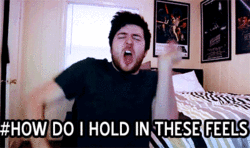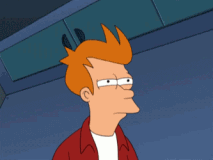Does this mean I am a computer software specialist? No. Do I have a computer science degree? No. Though I aced my computer science class in college and have dealt with more software and hardware issues than I ever care to admit.
So, today's lesson: Blog Buttons.
I've seen many, many and many, many have been wrong. No seriously. Out of everyone on the Donator page, I've seen like five dead-on perfect ones. Really, the code you need for your actual blog button is very simple.
Codes you need:
Now, let's go into fancier things and what they mean:
Now, with the img src tag you can do lots of things, most of them useless.
Height - pretty obvious, the height of the image IN PIXALS. Not percent.
Width - same as above, but for width. IN PIXALS. Not percent
Border - I feel like this is an archiac thing. I can't remember the time I even saw a link border on a image. Either way, if you really want the code in there, set it to 0.
Alt - this is text that will pop up if your image doesn't load. Again, this seems like archaic code. If you really want it in there, set it your blog's name and blog button, or whatever. Most people won't see this anyway.
You can also add:
Now, lastly, since I opened this topic, might as well finish it off.
Right now (if you don't already have a blog button up) you might be thinking 'well, Jennifer, this is all well and good, but how do I get that nifty little box up with all of this marvelous code in it?' For this, I will screen cap from my good friend Lili's blog.
What you mean is this:

That box is called a text area.
In conclusion, if you use some web generator and it gives you think with divs and spans and it's 80 lines long, no. That is wrong. Delete all that junk until you have: